Store Policy
Returns
The products sold on here are digital products because they are digital we do not offer returns. All sales are final on digital products.
Are your kits royalty free?
Yes, all kits are royalty free.
How to...?
How to install RC-20 Presets?
1. Open your DAW
2. Load RC-20 Retro Color by XLN Audio on an empty track or effect rack.
3. Once RC-20 is open select the menu button in the right hand top corner of the plugin like the picture below.
4. Once you have the "Menu" open. Select "Open User Folder". Like the picture below.

5. A folder will open. This is how it appears on macOS.
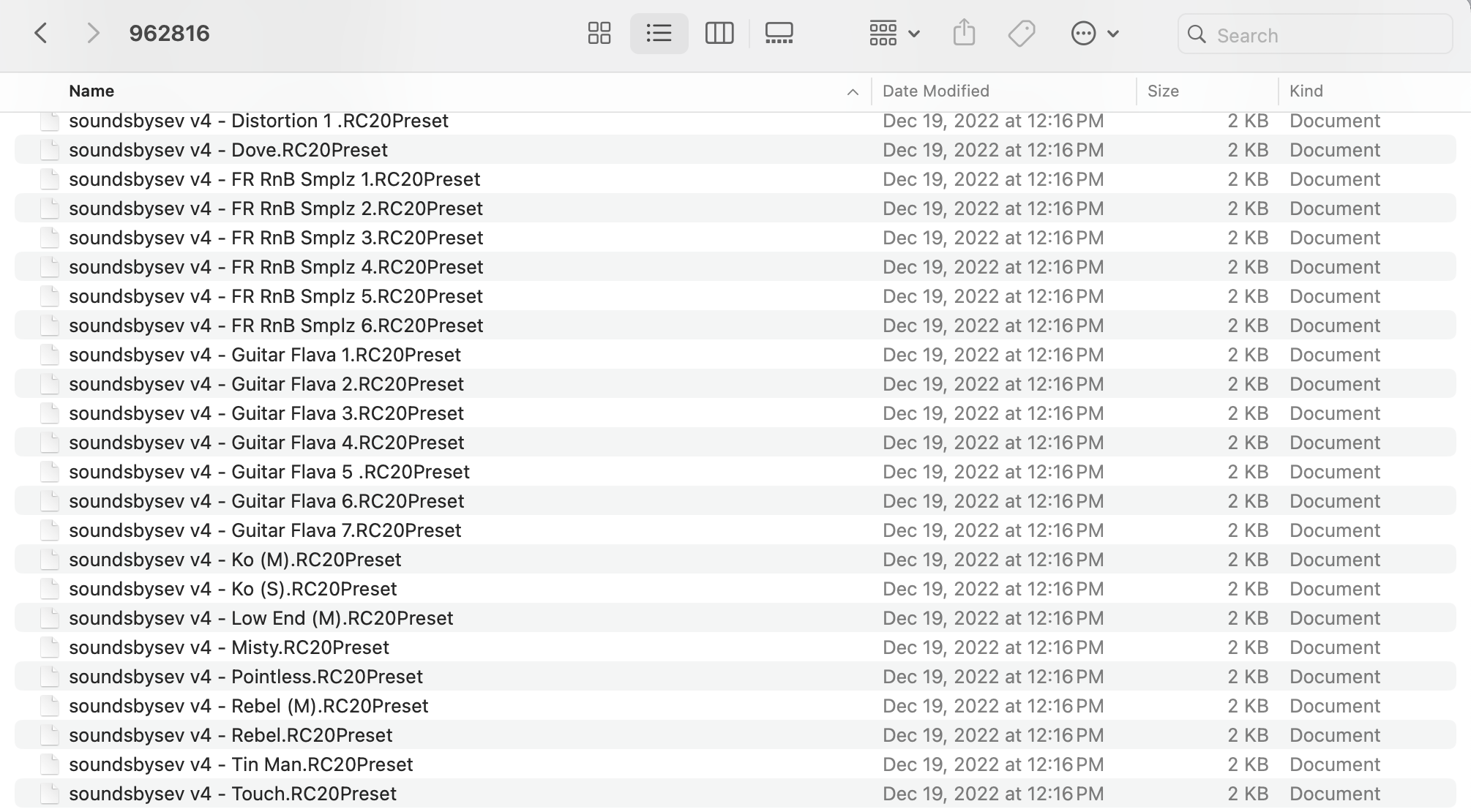
6. Simply drag and drop the downloaded presets after you unzip the file if its in a .zip format into this folder. The preset files (they usually end in .rc20preset) into the folder that appeared on your screen.
7. After you have completed copying the files restart RC-20 Retro Color by XLN Audio. Your downloaded presets should appear in the User Library of the Preset Browser.